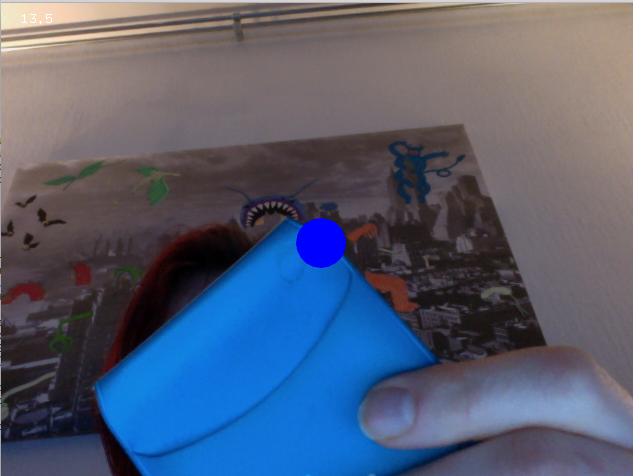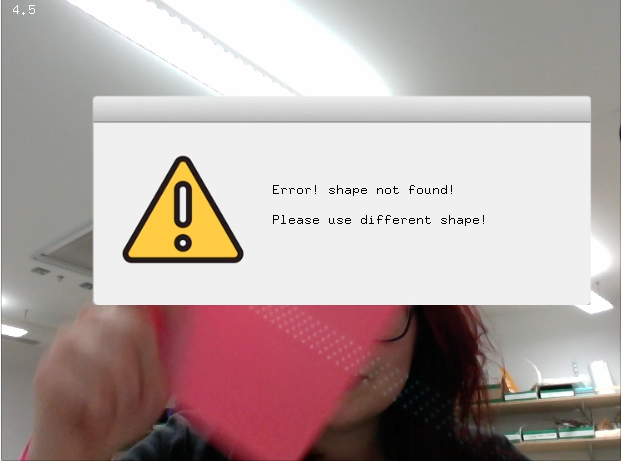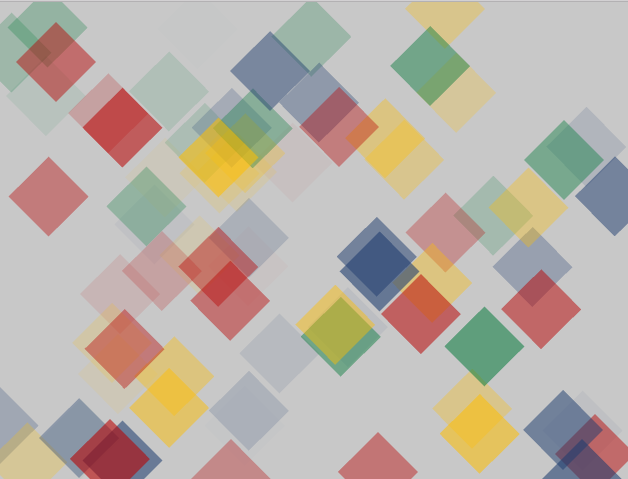An error occurred
A playful interactive installation that lets you question the use of technology.
produced by: Saskia Freeke
"An error occurred" is a playful interactive artwork that wants you to think about your interaction with technology. We assume that technology always works and does what we want to do. When it doesn't, we get a bit irritated and confused. Most often we don't understand why the technology isn't working, even more when the technology throws error messages to you that doesn't make any sense.
The screen shows the camera input and by animating shapes on the screen, users get draw towards the artwork. The user interacts by holding coloured floppy disk before the camera. When a floppy disk is detected, the shapes will freeze and a loading animation starts. When it's done loading, a error messages appears. Messages like "Error! Floppy not found!", "Fatal Exception 0E" and "User error! Please replace user".
By playful interaction with the artwork I want to let the user explore the meaning of interacting with technology. We use technology everyday, most of the time not knowing anything about how this works. When the technology isn't working, we get irritated, but don't think about why its not working.
For me personal its also a reflection on creating art with technology and in what extend is something good or works the right way you want it to be. As an interaction designer I'm always looking for the best way how a user could interact with something, but in the end, it will never be the best way for every single person. Personally I want to make something perfect, but when is it perfect? Are the aesthetics the primary aspect of the work that makes it perfect? Or does the technology needs to work perfectly to even consider what you wanted to tell with the work?
How it works:
Created in openFrameworks with openCV. Examples from the lectures I used: The shapes are created with the particle system from the 'body glow' and the colour recognition based on the colorTrackingSnake assignment, both from week 12.
In the program I defined several target colours to be recognised, red, green, blue and yellow. The same colours of the floppy disks.
Every frame the program searches for these colours, If the program has found it, a number which colour floppy it is will be send to the error message class. Here a array is updated every second to check if the same floppy is hold for some time after each other. This array helps so the error isn't going on and off a lot when in one frame the colour isn't recognised.
A boolean is set to true when the array position matches. The function is called of the loading animation and is displayed in the same colour of the floppy, the position of the recognition is used to draw it at that position. A timer is activated to have the loading on for a few seconds, when timer is done, the boolean for the loading animation is set to false and a boolean for showing the error is set to true. The error message is displayed again at the same position and has a random text from a array. A annoying error sounds turns also on. When recognition stops, the error goes away and shapes start moving again.
Future possibilities
Some more variety of things that could happen may make it more interesting, like adding sometimes a blue screen.
Adding longer loading time to annoy the person that is interacting with it.
I would like to play with it aesthetically. Explore if adding things like glitches would strengthen the piece.
Make it even more playful, like holding the floppy in a certain area to get recognised.
Ealier Stages
Colour recognition that colours a ellipse
Colour recognition that shows error message
Shapes design
References
Sound used:
https://www.freesound.org/people/SamsterBirdies/sounds/363920/